|
Zonelabs Firewall Settings
Open your Zone Labs Integrity Desktop, go to "privacy", go
to "Custom" under mobile code control.
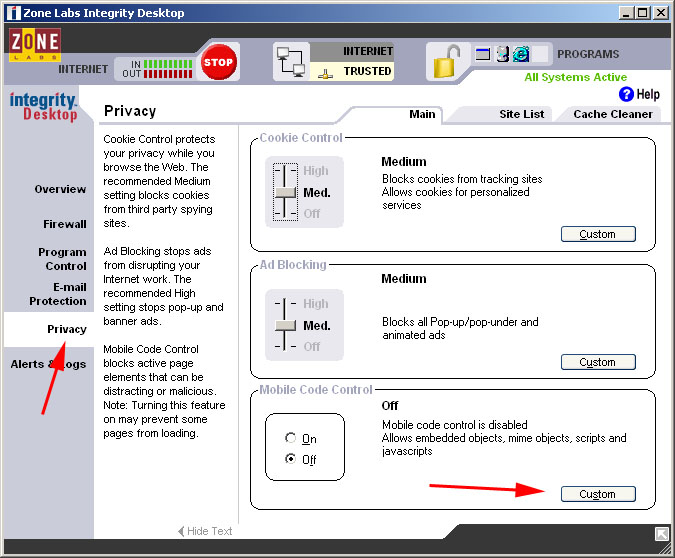
Make sure javascript and java are not checked in the dialog box.
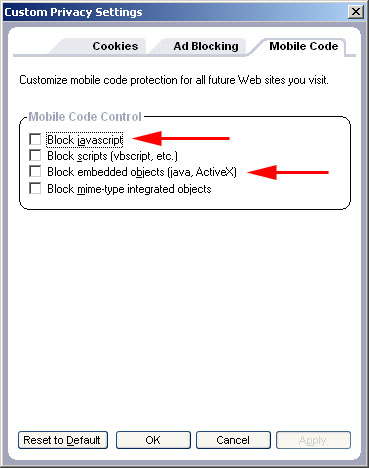
Click OK and leave the Integrity Desktop and return to your web browser. You
will need to delete the temporary internet files from your browser's cache.
Once done, return to this website and attempt to view the panorama again. Keep
in mind that these are necessarily large images and that over any connection
they may take some time.

|